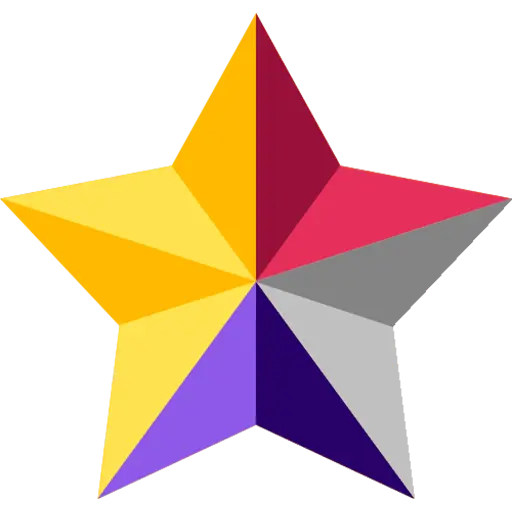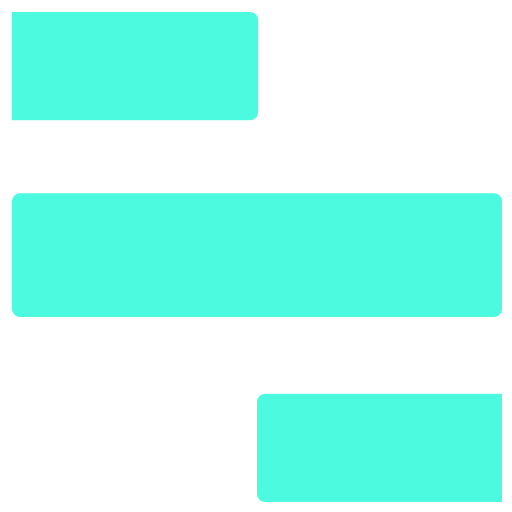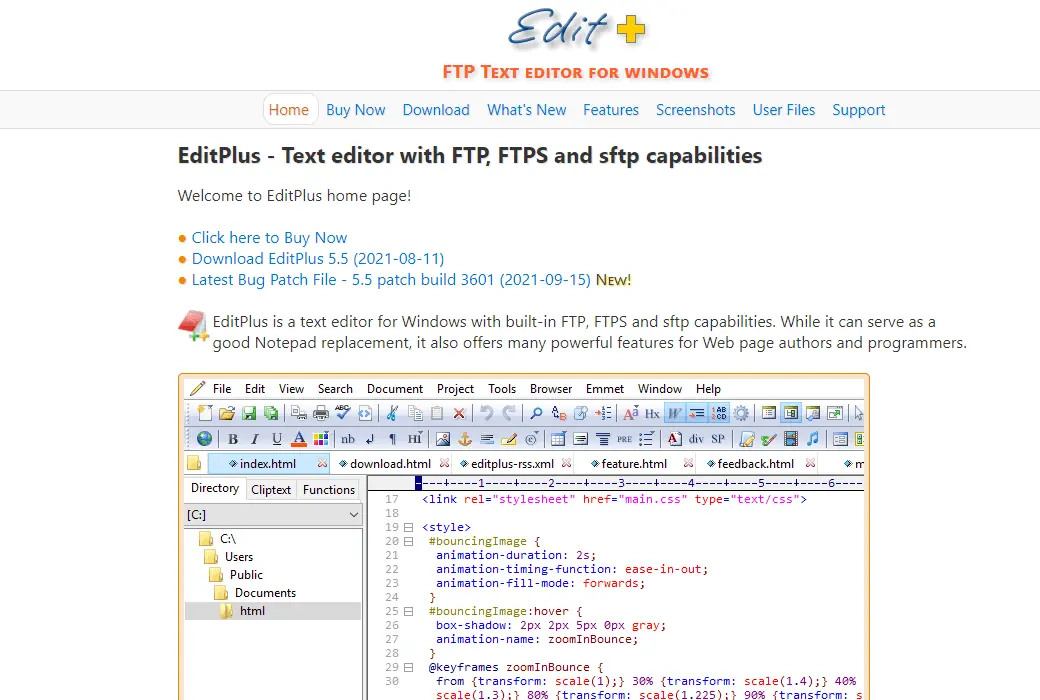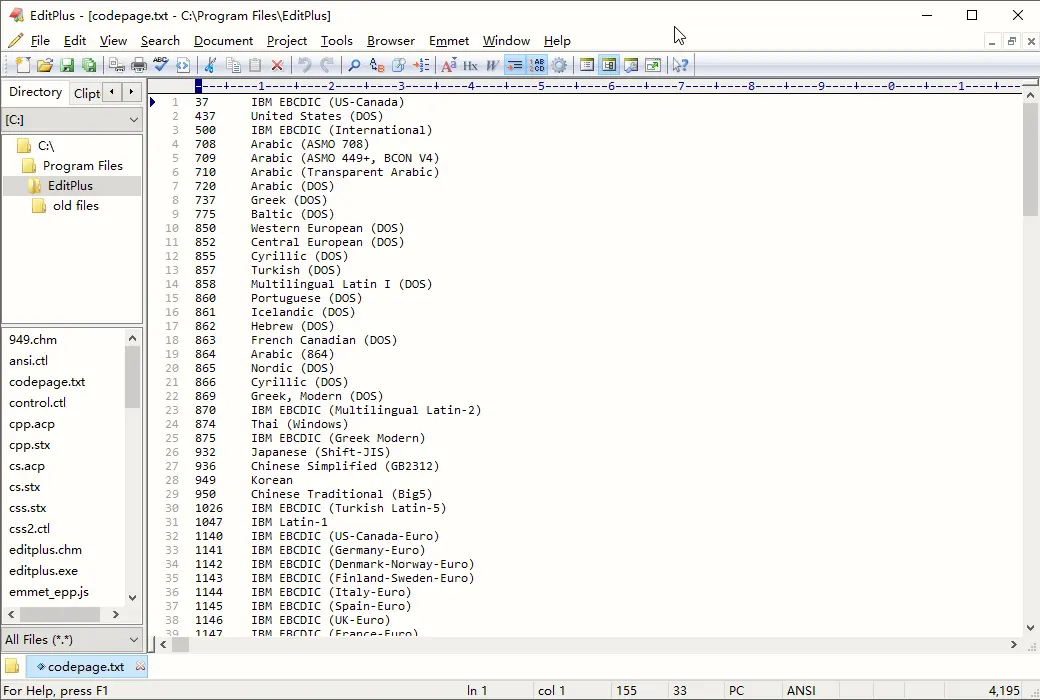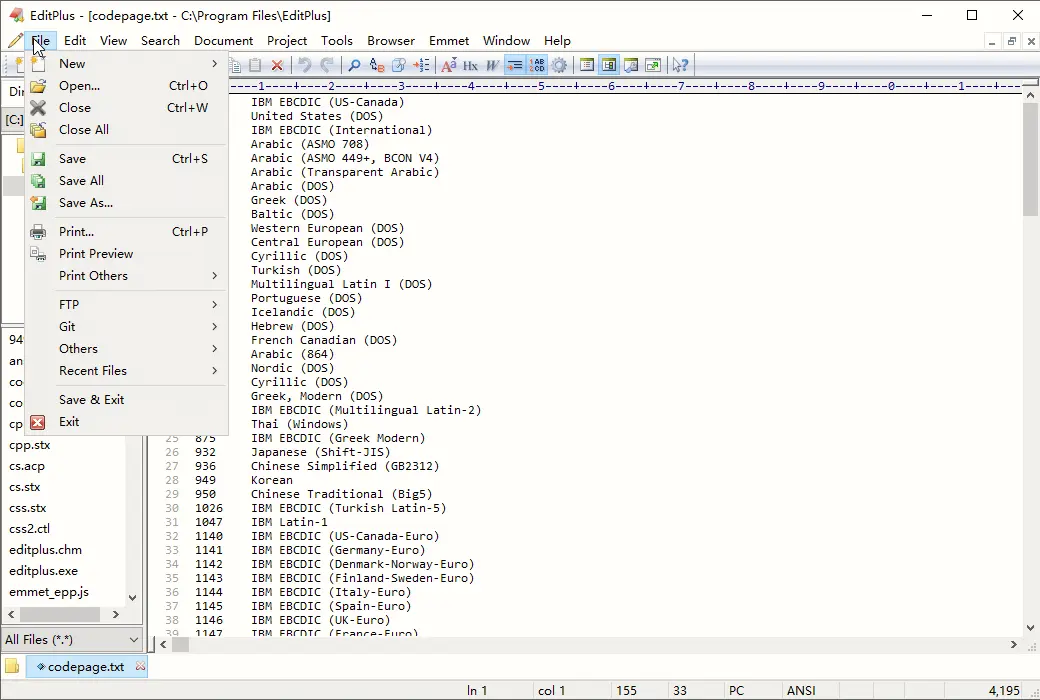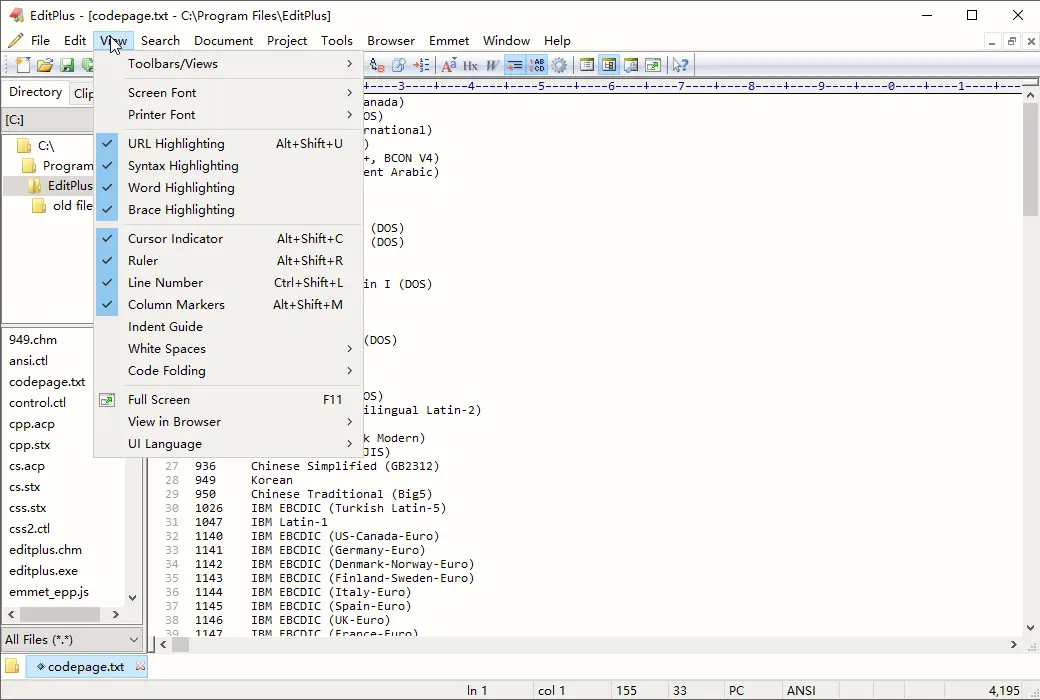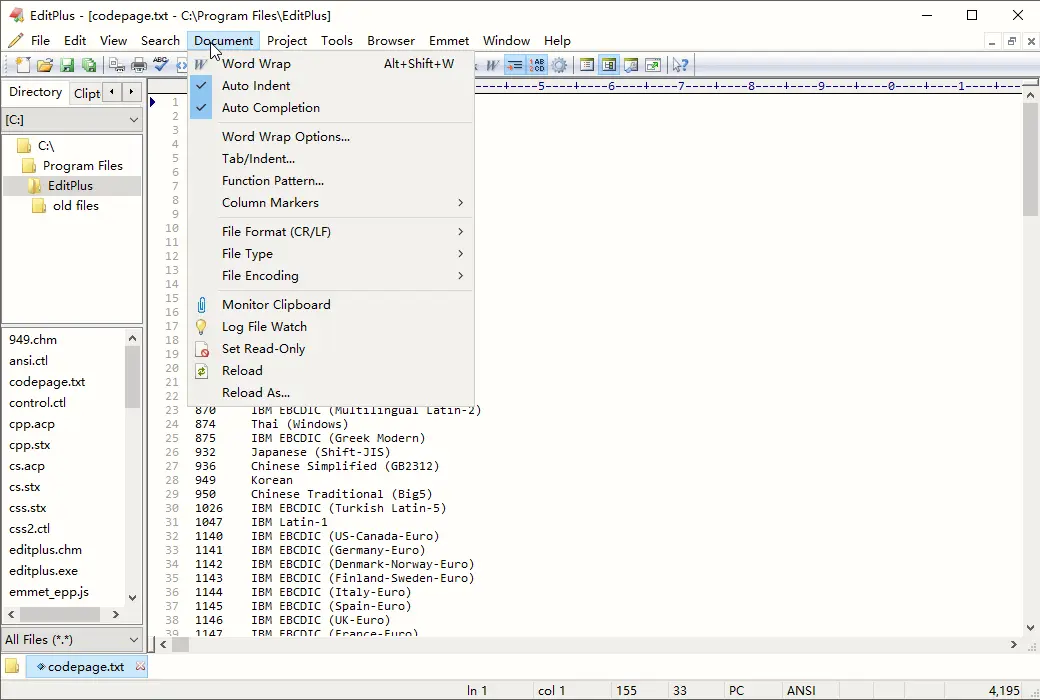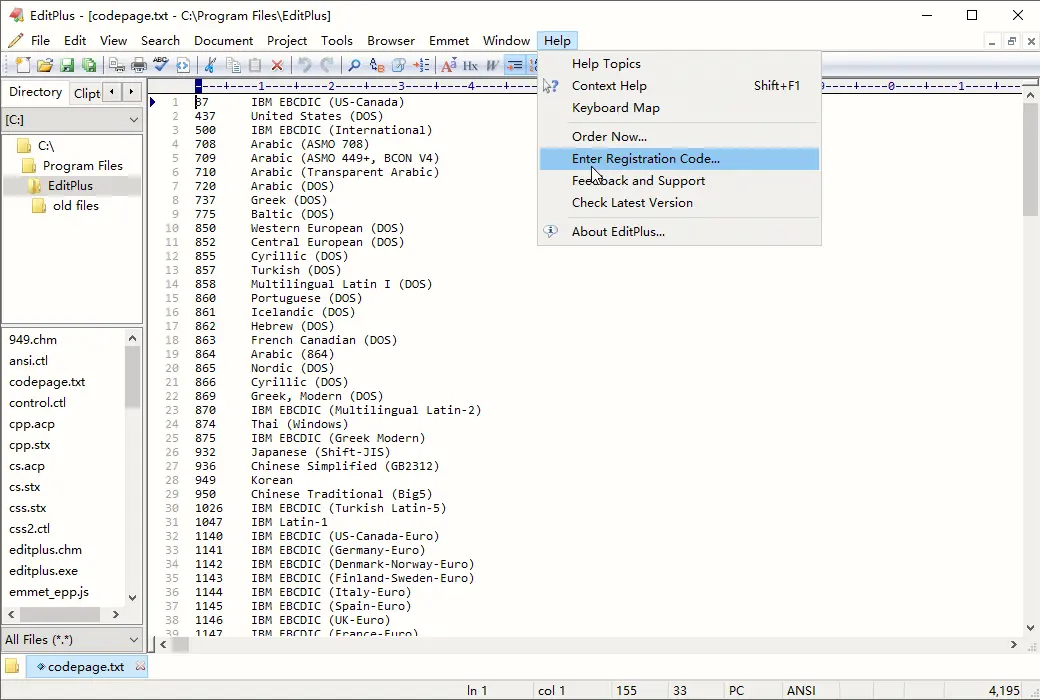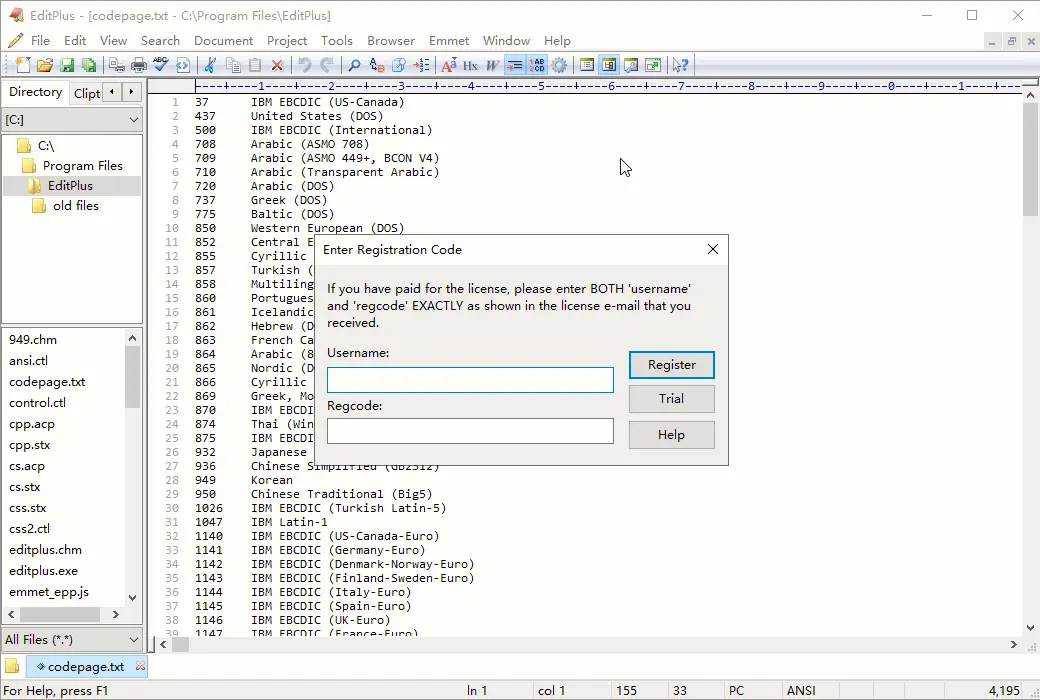You haven't signed in yet, you can have a better experience after signing in
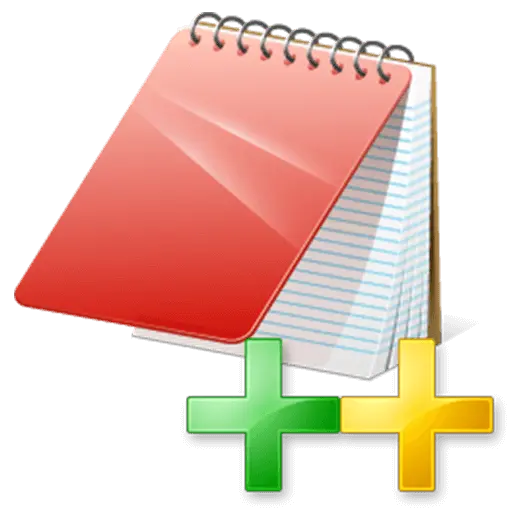 EditPlus 6 Text Code Editor Tool Software
EditPlus 6 Text Code Editor Tool Software
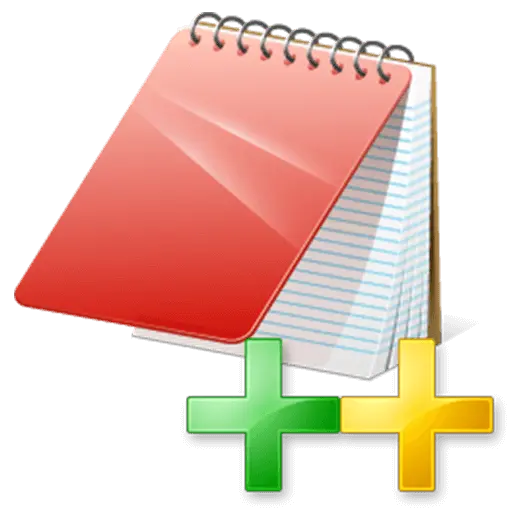
Activity Rules
1、Activity time:{{ info.groupon.start_at }} ~ {{ info.groupon.end_at }}。
1、Activity time:售完为止。
2、Validity period of the Group Buying:{{ info.groupon.expire_days * 24 }} hours。
3、Number of Group Buying:{{ info.groupon.need_count }}x。
Please Pay Attention
1、Teamwork process: Join/initiate a Group Buying and make a successful payment - Within the validity period, the number of team members meets the activity requirements - Group Buying succeeded!
2、If the number of participants cannot be met within the valid period, the group will fail, and the paid amount will be refunded in the original way.
3、The number of people required and the time of the event may vary among different products. Please pay attention to the rules of the event.
EditPlus is a text editor, HTML editor, PHP editor, and Java editor for Windows.
It is not only a great replacement tool for Notepad, but also provides many powerful features for web authors and programmers.
Highlight the syntax of HTML, PHP, Java, C/C++, CSS, ASP, Perl, JavaScript, and VBScript. At the same time, it can extend support for other programming languages based on custom syntax files.
Seamless web browser for previewing HTML pages, as well as FTP commands for uploading local files to FTP servers.
Other features include HTML toolbar, user toolbar, line numbers, rulers, URL highlighting, auto completion, material text, column selection, powerful search and replace, multiple undo/redo, spell checking, custom shortcut keys, and more.
Syntax highlighting
By default, EditPlus supports powerful and customizable syntax highlighting for HTML, CSS, PHP, ASP, ASP, PERL, C/C++, Java, JavaScript, and VBScript. In addition, you can also create your own syntax files to support other programming languages.
Internet function
- A seamless web browser that allows you to preview the content of HTML documents or Java mini programs without leaving the editor. The browser window also has common browser commands, so you can browse Internet websites and local HTML files.
- FTP (also known as sftp and FTPS) function is used to upload local files to an FTP server or directly edit remote files.
- Highlight URLs and email addresses in regular text files and allow you to activate them with a single keystroke (F8) or "Ctrl+Double Click".
Hexadecimal Viewer
Allow you to display the current file in hexadecimal mode. You can use a command to switch back and forth between a regular editing window and a hexadecimal viewer.
Code Folding
EditPlus supports fast and convenient code folding based on line indentation. You can hide or scatter lines of code and their indentation levels.
HTML toolbar
Allow you to quickly and easily insert common HTML tags. It also supports useful tools such as HTML color selectors, character selectors, table generators, and object selectors.
Document selector
The document selector provides quick mouse access to all currently loaded document windows. It is much faster than selecting or pressing Ctrl+Tab multiple times on the "Window" menu.
User Tools - EditPlus supports user-defined tools
Help files and keystroke log files. You can capture the output of tool execution in the 'Output Window', so that double clicking on the wrong line can automatically load the file and position the cursor on that line.
Automatic completion
It is a time-saving feature that can convert short abbreviations into complete strings. It supports Perl and C/C++by default. In addition, you can also create your own auto complete files to support other programming languages.
Edit Text Window
The clip text window is a collection of text clips for quick and easy access. You can easily customize them and also create your own edited text files.
Document Template
You can quickly get started when creating new documents.
Other functions
Line number, ruler, column selection, powerful search and replace, multiple undo/redo options, spell checker, customizable keyboard shortcuts, and more.
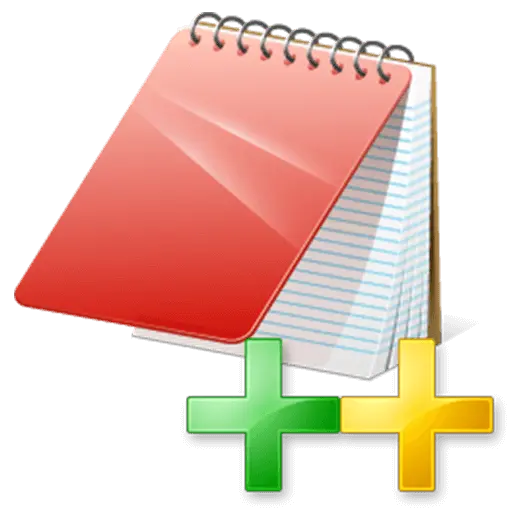
Official website:https://www.editplus.com/
Download Center:https://editplus.apsgo.cn
Backup Download:N/A
Delivery time:Manual processing
Operating platform:Windows
Interface language:Supports English interface display.
Update instructions:This version is available for life and supports one free major version update (v5.0 → 6.0), followed by minor version updates and upgrades (v5. x).
Pre purchase trial:Free version with limited functionality before purchase.
How to receive the goods:After purchase, the activation information will be sent to the email address at the time of placing the order, and the corresponding product activation code can be viewed in the personal center, My Orders.
Number of devices:One user can install all their own computers.
Replacing the computer:Uninstall the original computer and activate the new computer.
Activation guidance:To be added.
Special instructions:To be added.
reference material:https://www.editplus.com/feedback.html

Any question
{{ app.qa.openQa.Q.title }}